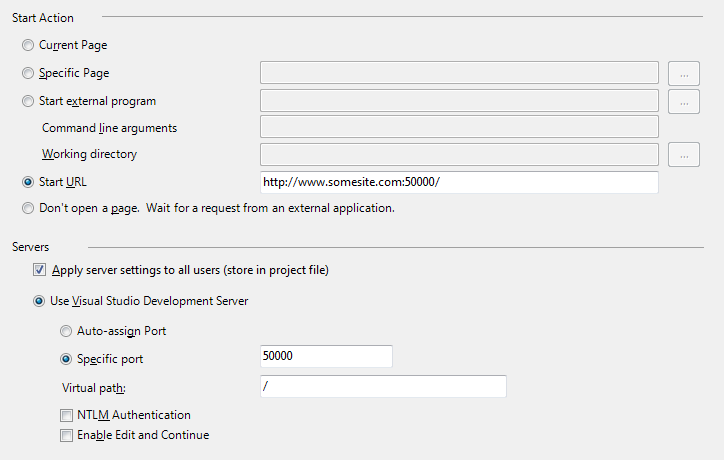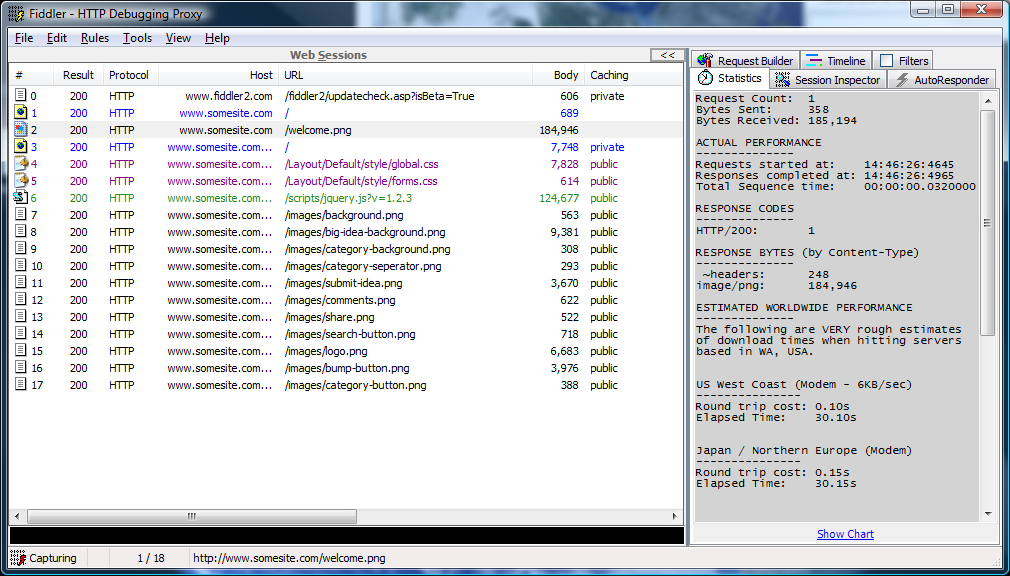I have been a huge fan of Fiddler the HTTP Debugging Proxy for a couple years now. However one thing that always bugged me about any network debugging tool was the fact that it could not debug localhost or 127.0.0.1. However I just found a solution while racking my brain for a way to debug one of my local projects.
I don't know if many of you are aware but the website http://localhostproxy.com points to 127.0.0.1 as a standard for URL examples.
ping localhostproxy.com Pinging localhostproxy.com [127.0.0.1] with 32 bytes of data: Reply from 127.0.0.1: bytes=32 time<1ms TTL=128 Reply from 127.0.0.1: bytes=32 time<1ms TTL=128 Reply from 127.0.0.1: bytes=32 time<1ms TTL=128 Reply from 127.0.0.1: bytes=32 time<1ms TTL=128 Ping statistics for 127.0.0.1: Packets: Sent = 4, Received = 4, Lost = 0 (0% loss), Approximate round trip times in milli-seconds: Minimum = 0ms, Maximum = 0ms, Average = 0ms
So if localhostproxy.com points to the same local IP address as localhost, I figured that I could just use localhostproxy.com instead of localhost in my projects. I used the following setup:
With the above setup I was able to get Fiddler to monitor my localhost traffic my tricking the network card to go external for the localhostproxy.com reference.
So basically that is all that I needed to do and it make pretty quick work of getting around the localhost problem.
Updated: Updated domain to localhostproxy.com instead of somesite.com, because somesite.com was swallowed up by a squatter.